Installing a Farsi (Persian) keyboard onto your iOS device such as your iPhone or iPad is easy to do and it’s completely free.
This simple guide will show you step by step how you can install the Farsi/Persian keyboard onto your iPhone or iPad.
How To Install A Farsi Keyboard For iPhone
To install a Farsi/Persian keyboard onto your iPhone, please follow the steps below.
- Open the settings app on your iPhone.
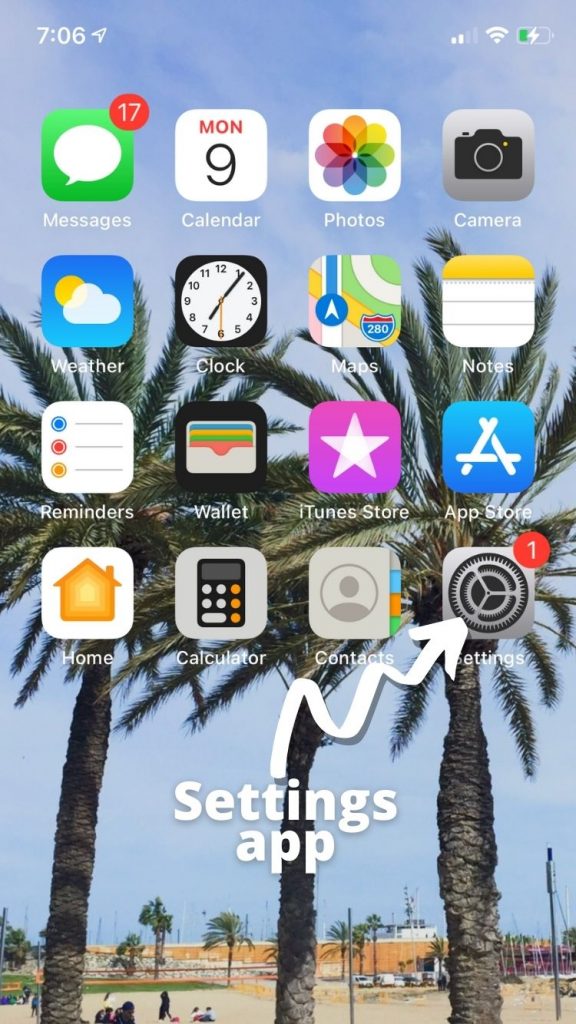
- Select ‘General’.
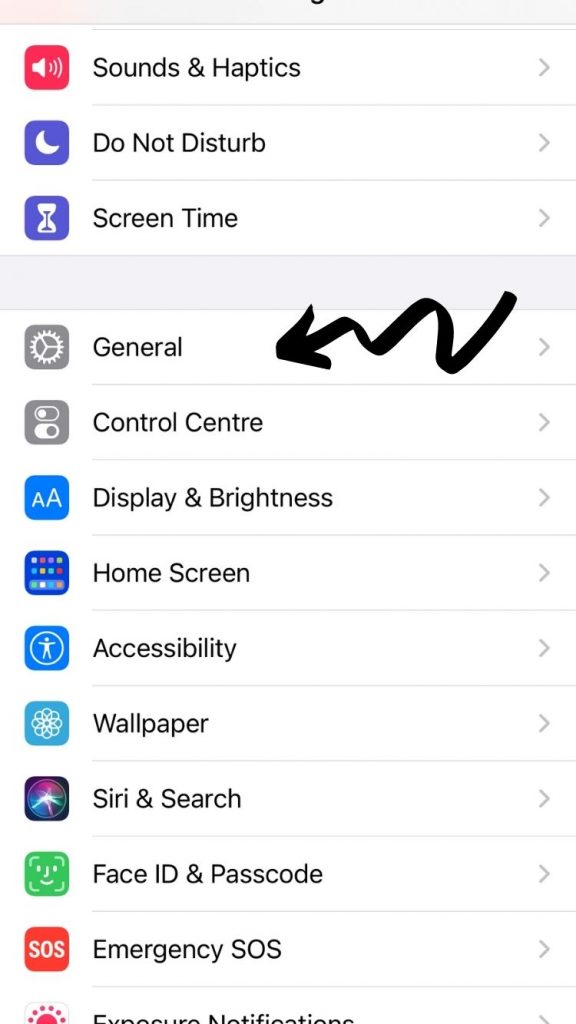
- Select ‘Keyboard’.

- Select ‘Keyboards’. This should be the first option.
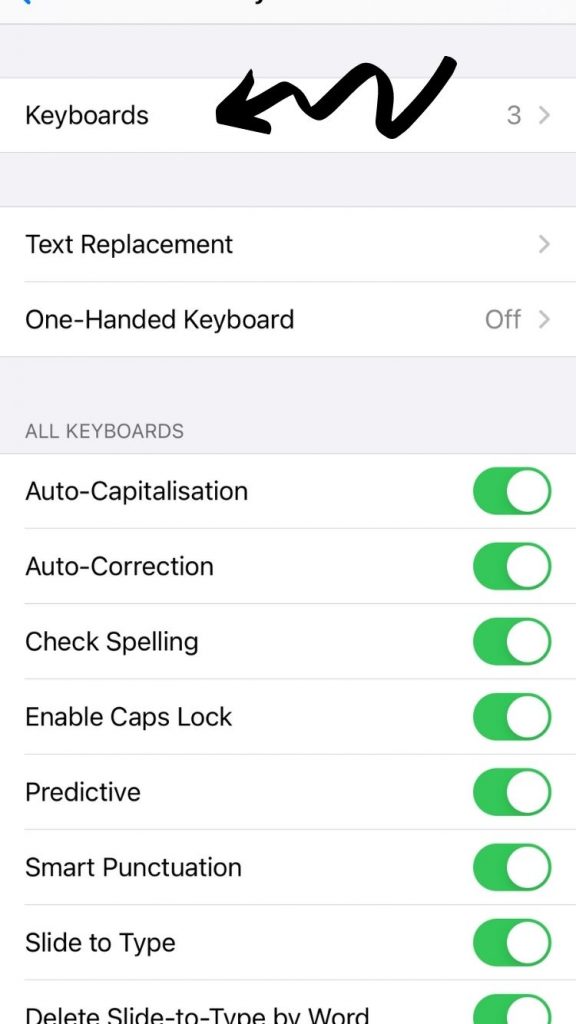
- This will then show any keyboards that you currently have. For most people this will just show English.
- Select ‘Add New Keyboard’.
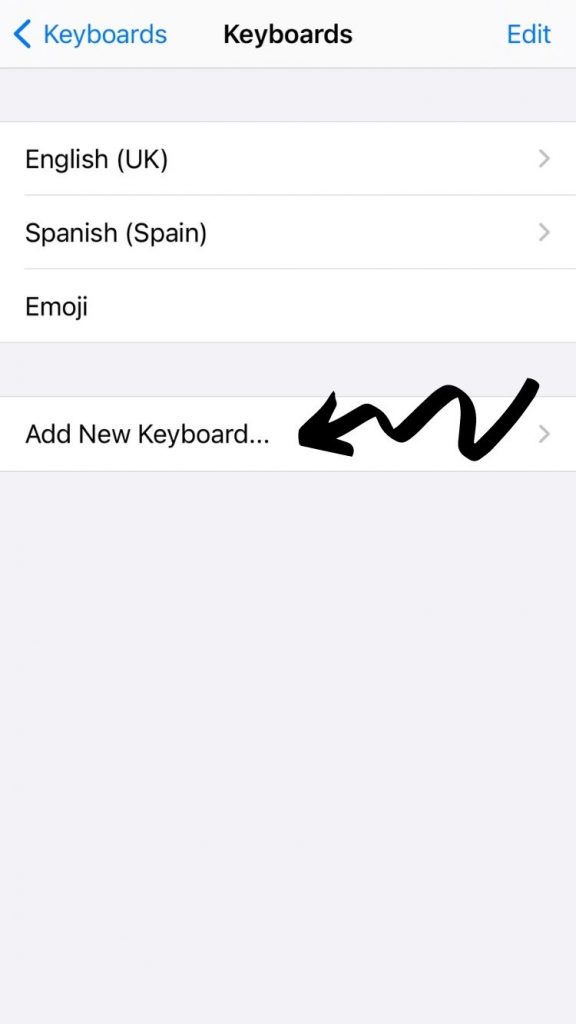
- You will now see a list of all the available keyboards. You want to scroll down and select ‘Persian’.
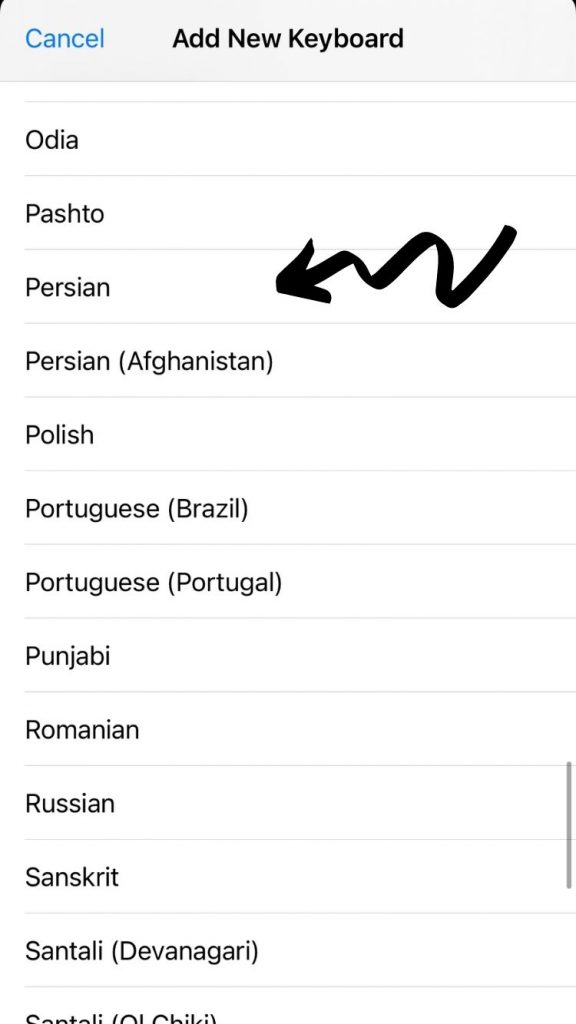
Please note: if you speak Iranian Persian (spoken in Iran) then you’ll want to select ‘Persian’. If you speak Dari (spoken in Afghanistan) then you’ll want to select ‘Persian (Afghanistan)’. If you speak Tajiki (spoken in Tajikistan), select ‘Tajik’.
- After selecting the Persian option, Persian should now show in the list of keyboards that you have installed.

- To use your new keyboard, open up a chat and select the small globe icon in the bottom left corner of your keyboard.
- You will need to hold this icon down for a second for it to bring up the options.
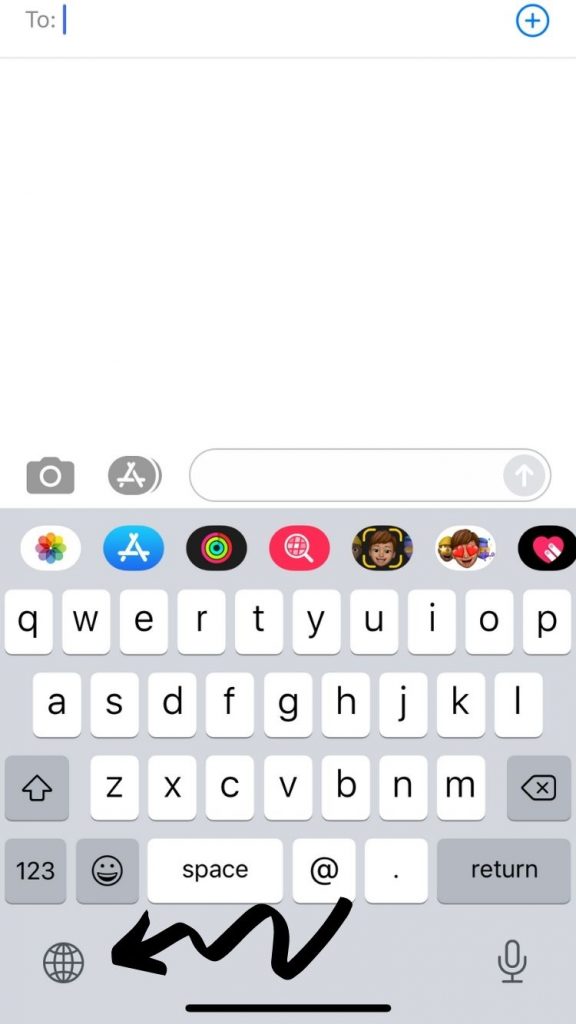
- This will bring up a list of the keyboards you have installed. Select the Persian keyboard (it will be written in the Persian script).
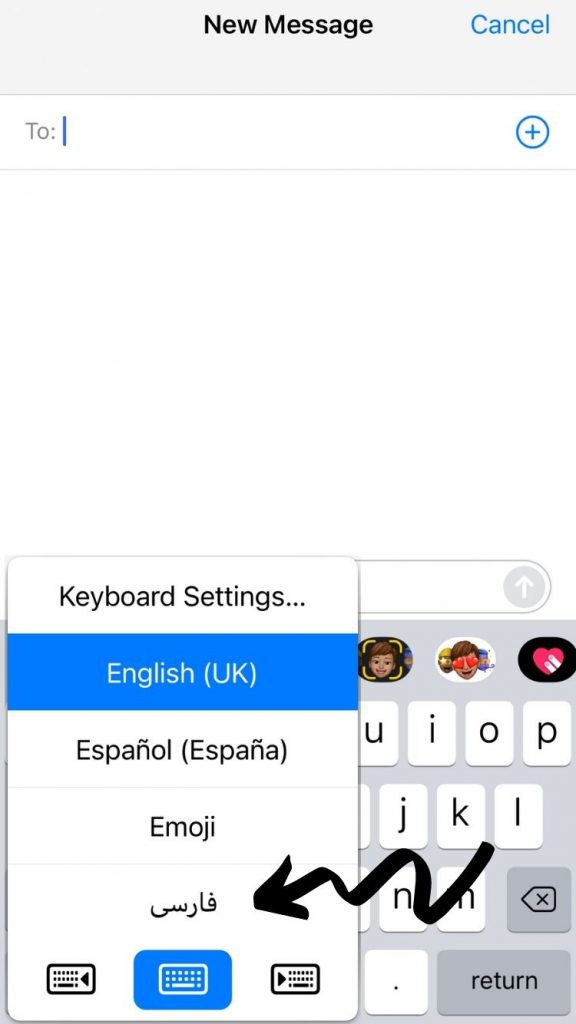
- This will then change your keyboard to Farsi/Persian.

How To Install A Farsi Keyboard For iPad
The process is exactly the same for an iPad so you can follow the exact same steps as above for iPhone.
Thanks for reading this guide on how to add a Farsi/Persian keyboard to your iPhone or iPad.
You should now be able to type in Farsi.
You can also install the Farsi keyboard on your other devices:
Want to learn Farsi? We have a free PDF that I know you’ll love…
Related Posts:
